SRO Plugin Warning Fix
Note: This guide only applies for machines where SRO was previously
installed. If this is the first time SRO has been used on this machine,
please email helpdesk@chester-races.com for assistance.
Sometimes, when opening SRO in Edge you will be presented with the following error regarding plugins:

1. To fix this - you need to add the SRO page as an "Internet Explorer mode page". To do this - open up the menu for Edge (as highlighted with 3 dots in the top right corner) and then select "Settings".
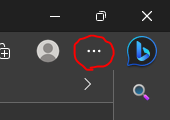
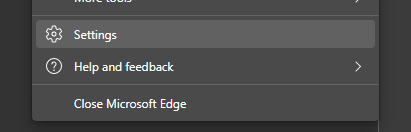
2. Once you are in here, you need to open up the "Default browser" menu on the left.
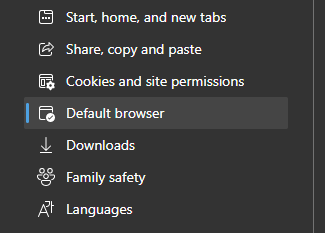
3. Set "Allow sites to be reloaded in Internet Explorer mode (IE mode)" to Allow (will require a browser restart) and add the SRO login page to the "Internet Explorer mode pages" by clicking add. The page will then look like this:
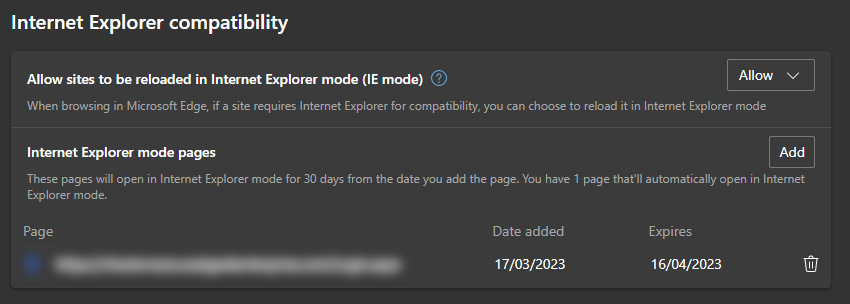
4. One this is done, opening SRO will do a check for updates. The window below will pop up and prompt you to install if there are any available.
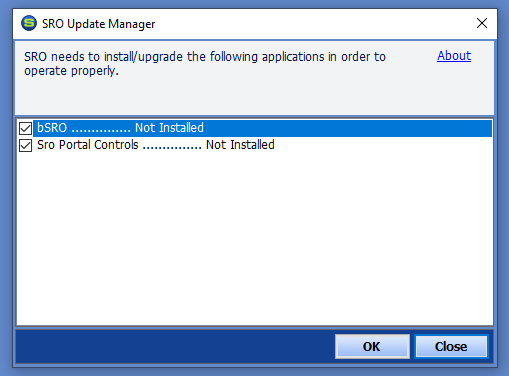
Sometimes, when opening SRO in Edge you will be presented with the following error regarding plugins:
1. To fix this - you need to add the SRO page as an "Internet Explorer mode page". To do this - open up the menu for Edge (as highlighted with 3 dots in the top right corner) and then select "Settings".
2. Once you are in here, you need to open up the "Default browser" menu on the left.
3. Set "Allow sites to be reloaded in Internet Explorer mode (IE mode)" to Allow (will require a browser restart) and add the SRO login page to the "Internet Explorer mode pages" by clicking add. The page will then look like this:
4. One this is done, opening SRO will do a check for updates. The window below will pop up and prompt you to install if there are any available.
Related Articles
Fix Screen Order in Windows 10
Change Order Of Screens To change the screen order, click anywhere on your desktop and select “Display Settings”. On the next screen, you are given the current layout. The “Identify” button will show you which is which physically. To change the ...